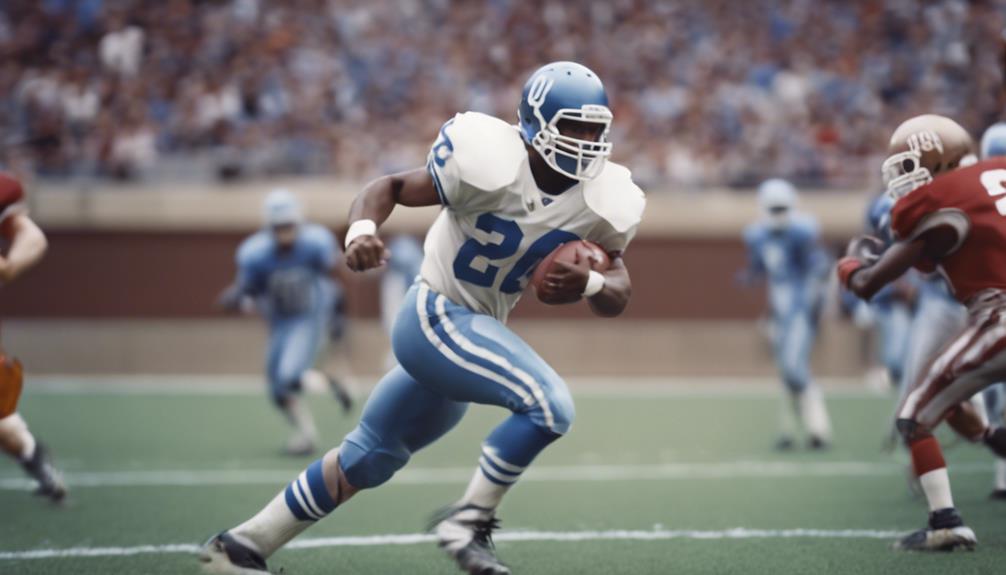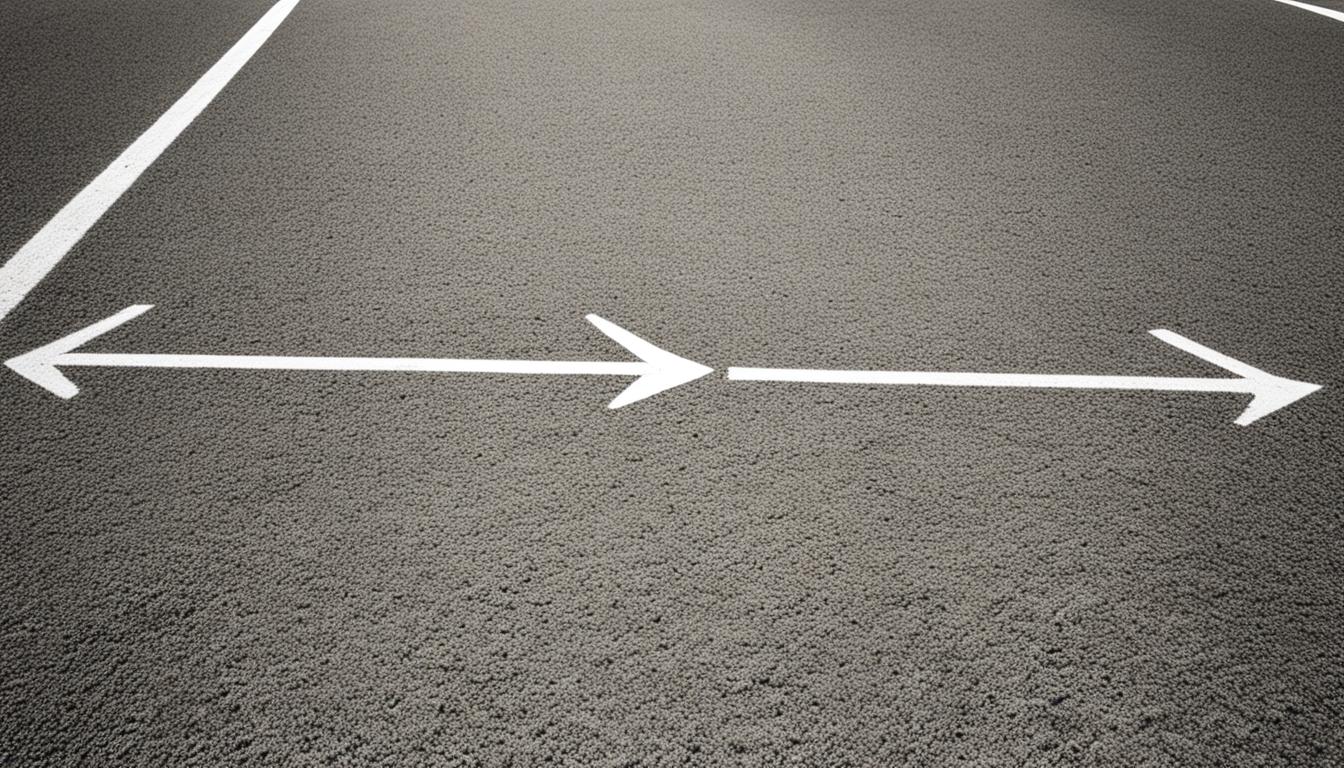To decode data sizes, remember this: a kilobyte (KB) is the smallest, followed by a megabyte (MB), which is 1024 times bigger than a KB. And the largest is a gigabyte (GB), used for big stuff like movies. Using KB is for small data, MB for medium, and GB for large amounts. grasping these sizes helps wisely manage digital info. Need more insight on data sizes? Well, there's a lot to explore about these units and how to use them effectively for your data needs.
Key Takeaways
- A gigabyte (GB) is bigger than a megabyte (MB) and a kilobyte (KB).
- Understanding the hierarchy: KB < MB < GB aids in accurate data size estimation.
- Choosing the right unit is crucial for effective data management.
- Matching the unit with the data scale optimizes storage solutions.
- Efficient data management involves recognizing distinctions between KB, MB, and GB.
Comparison of KB, MB, and GB
Comparing data sizes in kilobytes (KB), megabytes (MB), and gigabytes (GB) is vital for understanding digital storage capacities efficiently. A kilobyte (KB) consists of 1024 bytes, which is the smallest unit of measurement.
Moving up the scale, a megabyte (MB) is made up of 1024 kilobytes, making it larger by a factor of 1024.
Finally, gigabytes (GB) are the largest unit when comparing KB, MB, and GB. Gigabytes are commonly used to measure large data sizes, like full-length movie downloads.
Understanding these differences is essential for managing data effectively and choosing appropriate data plans. By grasping the relationship between these units, you can make informed decisions about how much data you need and how to allocate your digital storage efficiently.
Whether it's for school projects or storing multimedia content, knowing the distinctions between KB, MB, and GB will help you navigate the digital world with confidence.
Understanding Data Size Hierarchy

To understand the hierarchy of data sizes effectively, it's important to grasp the distinctions between kilobytes (KB), megabytes (MB), and gigabytes (GB). A kilobyte is larger than a byte but smaller than a megabyte. Moving up, a megabyte surpasses a kilobyte but is smaller than a gigabyte. Gigabytes represent a significant amount of data storage, with each level increasing exponentially.
Memory is measured in these units of measurement, helping us quantify the bytes of data we work with daily. Understanding this hierarchy is essential for managing and estimating data sizes accurately. It aids in choosing the right data plans and storage solutions tailored to your needs. Whether it's sharing files, storing photos, or streaming videos, the knowledge of KB, MB, and GB ensures efficient use of memory resources.
Embrace this understanding to navigate the digital world with confidence and make informed decisions about your data usage.
Practical Applications of Data Sizes
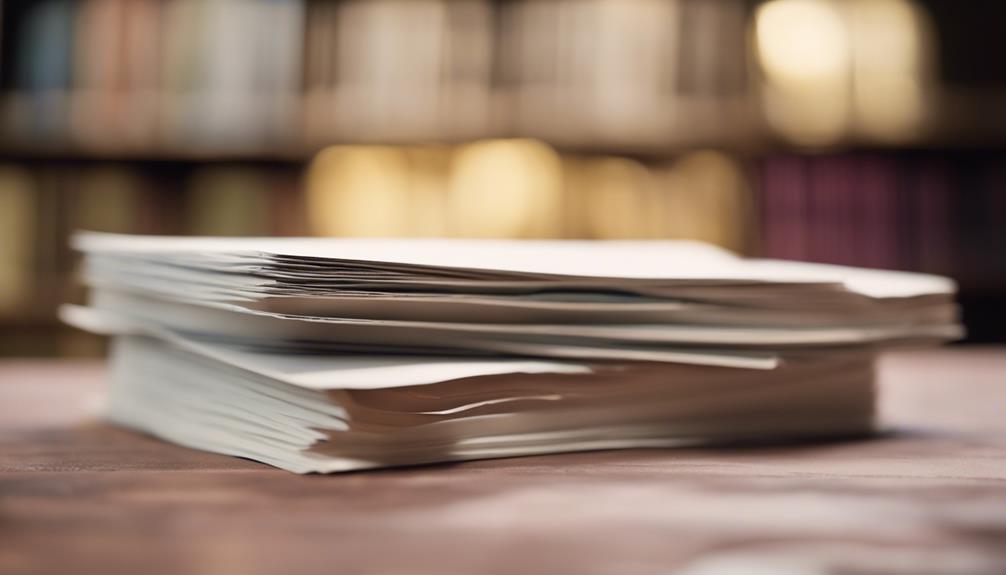
Understanding data sizes like KB, MB, and GB opens the door to practical applications in managing and utilizing digital storage effectively. Whether you are tracking your data usage, selecting the right data plan, or managing your files efficiently, knowledge of these units is essential. Here are some practical applications of data sizes:
| Practical Application | Description |
|---|---|
| Data Storage | Organizing and storing files based on their sizes (KB, MB, GB) for easy access and management. |
| Understanding File Sizes | Recognizing the appropriate unit (KB, MB, GB) for different types of files to optimize storage space. |
| GB of Data | Managing large volumes of data (GB) effectively, such as in mobile plans or when downloading movies. |
Choosing the Right Unit

Selecting the appropriate data unit is important for effective data management and storage optimization. Understanding file sizes is vital when choosing between Kilobytes (KB), Megabytes (MB), and Gigabytes (GB) for your data transfer needs. KB is the smallest unit and is suitable for measuring small data sizes, while MB is larger than KB but smaller than GB. GB, being the largest unit, is ideal for managing large data volumes.
When considering which unit to use, it's important to match the unit with the scale of the data you're working with. For instance, if you're dealing with a few text documents or images, KB might be sufficient. However, if you're working with videos or large databases, GB would be more appropriate.
Capacity is measured differently for each unit, with KB being the smallest and GB being the largest. By understanding these distinctions, you can ensure efficient data management and optimize your storage solutions.
Managing Data Efficiently

When managing data efficiently, consider the scale of your data and match it with the appropriate unit – KB, MB, or GB. Understanding the differences between these units is essential for optimizing data usage. Every data interaction on your computer processor involves specific amounts of data, which can be measured in KB, MB, or GB. By tracking your data consumption in these units, you can select the most suitable data plans and avoid exceeding limits.
Efficient data management involves recognizing the size variations between KB, MB, and GB. By knowing the significance of each unit, you can make informed decisions about how to handle your data effectively. Whether you're transferring files, streaming videos, or downloading applications, being mindful of the data sizes in KB, MB, or GB will help you manage your data usage efficiently. Stay aware of the scale of your data and leverage this knowledge to optimize your digital experience.
Frequently Asked Questions
Is KB Bigger Than MB or Gb?
When comparing data sizes, remember KB is smaller than MB and GB. KB < MB < GB. Knowing this helps you manage data effectively. So, no, KB is not bigger than MB or GB. Understanding these sizes is key.
What Is the Order of Data Sizes?
Understanding the order of data sizes helps you manage file sizes efficiently. Remember, from smallest to largest it goes Kilobyte (KB), Megabyte (MB), and Gigabyte (GB). This hierarchy guides your data interpretation and organization.
How Many KB Is Considered a Large File?
When sizing up files, think beyond kilobytes (KB). A large file hits the megabyte (MB) mark, packing more data. High-res images or short clips around 5-10 MB are hefty, but movies and apps can be gigabytes (GB) big.
How Many MB Is a KB of Data?
When you're dealing with data, remember: 1 MB equals 1024 KB. Understanding this relationship is key for efficient data management. Knowing that a KB is smaller than an MB helps in data storage decisions.
Conclusion
So, remember – when it comes to data sizes, GB is the biggest of them all! It's like the giant in a sea of data units, towering over KB and MB.
Choosing the right unit for your data management is essential to guarantee efficiency and organization. Keep this hierarchy in mind as you navigate the world of digital storage and computing.
Stay informed, stay organized, and you'll be a data size pro in no time!